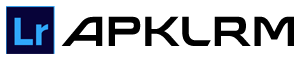Lightroom Alternative- Best Free and Paid Options in 2025
The Lightroom alternatives, both paid and free, give you the option to avoid monthly subscriptions while offering features that fit your needs like better image organization, faster processing, less resource usage, and simple interfaces.
Being in the photography field for the last five years, I have tested all these alternatives. Some are free, while others are paid but more affordable than Adobe Lightroom, with free trials available.
You may find some of Lightroom’s RAW image editing tools or file management (DAM) in these options. But these Adobe Lightroom alternatives don’t copy all its features exactly, which is actually a good thing. Each alternative has its unique approach and improvements to how things are done.
You should try these alternatives because each has its own good points. The best Lightroom alternative for you depends on how you work, what features you need, and your budget.
Note: To know about Lightroom MOD APK, follow this link: www.apklrm.com
Ten Best Lightroom Alternatives
Softwares
Features
Price
Ratings
1. Luminar Neo
- Best Affordable Adobe Lightroom Replacement
- Best for Beginners
- AI-Powered Features
- Catalog Friendly
- Compatible with Windows & Mac
5/5
2. Capture One
- Interface Customizability
- Tethering Abilities
- Excellent RAW File Conversion
- Compatible with Mac, Windows,& iPads
5/5
3. ON1 Photo RAW
- All-in-one Photo editing
- All Skill Level
- AI Portrait
- Compatible with Windows and Mac
4/5
4. Mylio Photos
- Dedupe Tool
- Unifies PhotoLlibraries
- Slick Interface
- Compatible with Windows & Mac
4/5
5. DxOPhotolab
- Superior Noise Reduction
- Quick Processing
- Clear Interface
- Haze Remover
4/5
8. Darktable
- Geo Tagging
- Tethering Support
- User-friendly Design
- Powerful & Comprehensive
- Compatible with Windows, Mac & Linux
4.1/5
9. RawTherapee
- Beginner Friendly
- RAW Image Processing
- Advanced Editing Tools
- Compatible with Windows, Mac & Linux
4.1/5
1- Luminar Neo- Our Top Pick ( Most Popular AI Powered)
Luminar Neo from the Skylum ecosystem is the most popular, AI-powered photo editor. It is designed for all experience levels and integrates modern AI features for photo editing. It has responsive tools for adjustments like exposure, contrast, and color, all neatly organized in the Develop section. Its interface is modern but user-friendly and avoids clutter with color-coded sections, providing a clean and vibrant editing experience.
You can edit manually or use subtle, pre-designed templates and built-in presets for styles like landscapes, portraits, and macro photography. Additionally, it features 24 AI tools, including object removal, relighting, bokeh effects, and creative light enhancements, making photo editing intuitive and fast.
Other notable features include HDR merging, focus stacking, panoramic stitching, and AI-powered image searches. Luminar Neo also supports integration with Lightroom through a plugin, combining both strengths. Its advanced tools, like sky replacement, portrait enhancement, and pro-level extensions, make it our top pick.
Click here for recent pricing plans.
Pros
- AI-Powered Editor
- Easy to use
- Non-destructive editing
- Affordable One-time fee
- Great for color collection & retouching
- Sky Luminar replacement
- Built-in presets
- Catalog friendly
- Extensions ( Additional feature)
Cons
- Limited Advanced editing
- Not Available for Mobile
- Limited print options
2. Capture One- Highly Recommended Best for Professional Photography
I used Capture One before using Adobe Lightroom. With advanced editing adjustments like exposure, white balance, and sharpening, you can improve your photos without losing their natural look. For quicker edits, it has presets tailored to different photography styles, like portraits and weddings, and you can even create your own presets for one-click use. Its strong file management system lets you organize photos with keywords for easy searching.
It has a client collaboration feature with which clients can review edits and provide feedback, making it ideal for professional photography. While it doesn’t include future versions with the perpetual license, you can avail of its free 30-day trial to explore its capabilities. Click here for recent pricing plans.
Pros
- Exceptional tethered workflow
- Excellent RAW file conversion
- Customizable interface to look like Lr
- Powerful color adjustment tools
- Layer-based editing
- Annotations feature useful for teams
- iPad app now available
- Generous student discount
Cons
- Complicated for beginners
- Lack of 3rd party plugins
- License is expensive
3. ON1 Photo RAW- Highly Recommended All-in-one Lightroom Alternative
ON1 Photo RAW is highly recommended, an all-in-one photo editor that combines image organization, RAW processing, layered editing, and effects in one platform, all these features make it a powerful alternative to Lightroom and Photoshop. It has excellent photo management with advanced search features, like searching by keyword, metadata, or even the time an image was taken.
ON1 includes useful tools like AI Match, which matches in-camera settings with RAW edits, and AI features such as NoNoise AI, Sky Swap AI, and Quick Mask for efficient editing. It also supports layers, masks, HDR, Panorama, and Focus Stacking, giving photographers great flexibility.
While its interface is slightly difficult to learn and some AI tools can feel slow, ON1 still stands out with its robust features, including portrait editing, print templates, and integration with SmugMug and cloud sync. Its search features are better than Luminar, and it’s a great value for money if you compare its price with a Lightroom subscription.
Pros
- AI-Powered Editor
- Layer-based workflow
- Support for lots of cameras/lenses
- Great file management/organization
- Useful snapshots feature
- Excellent presets
- One-time purchase
- Generous student discount
Cons
- Complicated for beginners
- Needs powerful computer
4. Mylio Photos- Best Software for Organizing Photos
If you want to manage large photo libraries spread across multiple devices, then Mylio Photos is the best free Lightroom alternative to meet your requirements. It consolidates images from phones, camera cards, hard drives, and more into one library without needing the internet or cloud storage, ensuring your privacy.
It offers straightforward photo organization with keyword searches, smart tags, and QuickFilters to sort by events, people, ratings, and more. Mylio also includes basic photo adjustments like AutoEnhance, AutoColor, white balance, noise reduction, and crop tools.
Although Mylio Photos is excellent for offline work and privacy-focused users, it does require an external hard drive for additional storage and backup.
Pros
- Completely private (offline)
- Stores thousands of images
- Quick & easy image review
- Unifies photo libraries across multiple devices/platforms
- Facial recognition is entirely offline
Cons
- Can’t purchase one-time but only subscription plans
- No advanced editing tools
5. DxOPhotolab- Best for RAW Processing
DxO PhotoLab is a powerful Adobe Lightroom replacement recommended for its advanced RAW photo processing. It uses AI technology (DxO DeepPRIME) to reduce noise and demosaic images, to deliver high-quality results. The software works well for both professionals and beginners, even it helps you restore old photos.
Its image management features include metadata and keyword management, as well as an Advanced History option to keep track of edits. However, it does not include Geotracking or facial recognition. While it comes with 40 presets and essential editing tools, its linear image organization is less user-friendly to restrain you from finding or comparing photos quickly.
Pros
- Industry-leading noise reduction
- Outstanding lens correction
- Excellent RAW processing
- Can be bought outright
- Includes 2 or 3 activations
Cons
- Not User-friendly
- Lacks a variety of features
6. Affinity Photos- Photoshop & Lightroom Alternative
Do you need advanced layer editing, masks, clipping layers, unlimited layers, and live blend modes? If so, download this Adobe Lightroom alternative. With its non-destructive live filters, you can use an eraser, masks, or rearrange filters after application.
It also features excellent digital painting tools with a large brush library and precise editing options like the lasso and magic wand. Additional tools such as blemish removal, skin retouching, and a zoom function make this software superior to Lightroom. However, it lacks photo management features, which can be challenging for you if you handle large image collections.
Pros
- Best for layer editing
- Cheaper Lr alternative
- Precise editing tools.
- Quick image processing
- User-friendly interface
Cons
- Lacks photo management
- No design templates
- There is no mobile version.
7. Apple Photos- Free Lightroom Alternative for Mac & iPhone Users
Apple Photos is the best free Lightroom alternative designed for Mac and iPhone users to organize and edit iPhone photos. Images are automatically synced across iPhone, iPad, and Mac. It is the best ProRAW format photo processor for iPhone 12 Pro and newer generations, including iPhone 13, 14, 15, and 16 Pro Max. This editing software also supports RAW files from various digital cameras and you can organize those images with geo-tagging, keyword tagging, and facial recognition. Being a free LR alternative, its editing features like auto-corrective tools are pretty impressive for beginners. However, due to the lack of advanced features like layer editing, lens correction, and content-aware edits, it is more suitable for casual and semi-professionals.
Pros
- Beginner Friendly
- Raw file support
- Quick & easy image review
- Plugin support
- Free
Cons
- Mac only
- No advanced editing tools
8. Darktable- Best Free Lightroom Alternative
Don’t be disappointed by Apple Photos if you’re a professional looking for the best open-source Lightroom alternative with advanced editing features. Download Darktable, which comes equipped with tethered shooting support, RAW processing, and a user-friendly interface similar to Lightroom. Additionally, you can easily learn to use this software as it is supported by many forums and tutorials, and it’s completely free.
With Darktable, you can not only manage your photos by sorting, tagging, and organizing them but also achieve greater control than Adobe Lightroom with advanced features like denoise, hot pixel fixes, professional color tones, masking, and blending.
The only drawback for professionals is that if you have more than 10,000 images, Darktable’s library isn’t sufficient to handle such a large collection. For this, you should consider downloading Capture One or ON1 Photo RAW.
Pros
- Update regularly
- Excellent raw processing
- Powerful export system
- Open-source
- User-friendly interface
Cons
- Weak cataloging to handle large image collections
- Not a comprehensive photo editor
- Lacks keyword search
9. RawTherapee- Best Photo Processor for Beginners
RAW Therapee is a free and best open-source Lightroom alternative with a powerful 32-bit processing engine and top-notch demosaicing tools, delivering high-quality results. For flawless images, it uses two different demosaicing algorithms and features like flat field correction and pixel adjustments. Additionally, it has advanced color correction options to refine your edits.
The interface is similar to Adobe Lightroom and Photoshop, but easier than both, and beginners find it much easier to learn compared to Adobe’s products.
However, RAW Therapee lacks Digital asset management for photo organization.
Pros
- Beginner-friendly
- Exceptional raw image quality
- Quick importing
- Open-source
- Decent colour adjustments
Cons
- Limited tools
- Lacks Digital asset management DAM
10. Polarr- Best Online Alternative
Polarr is a simple, user-friendly photo editing tool that’s perfect for basic edits and beginners. I used it during my days with a Chromebook to edit photos easily and enjoyably with its straightforward tools and rich filter library, which worked well for my street photography style.
The free version is equipped with basic adjustments like color tuning and exposure while Pro users can get access to advanced features. While it’s good for quick edits, Polarr lacks batch exporting and full RAW support which makes it less ideal for professionals. However, it’s a solid choice if you are looking for user-friendly and affordable editing software.
Pros
- Powerful portrait enhancers
- User-friendly interface
- Entirely Online
- Fast processing
Cons
- Lots of in-app purchases
- Online photo editing can be dangerous
Reasons to Choose A Lightroom Alternative
Although Lightroom has dominated the image editing market because of its polished and reliable editing features backed by Adobe, many photographers look for the best Adobe Lightroom alternatives. Some prefer owning software after paying a one-time fee, while others with tight budgets can’t afford a subscription and look for free Lightroom alternatives.
Your reasons for switching to an alternative may vary, but here are some common factors that make people inclined to other Lightroom replacements.
Subscription Model
A few years ago, when Adobe switched to the subscription model, it put off many users who were on a tight budget or who preferred to buy software with a one-time purchase rather than hooking on monthly subscription costs. However, some editing software options are totally free.
Adobe Changed Policy
In 2024, Adobe changed its rules, causing worries about privacy. Also, the company is leaning too much towards its AI tool, Firefly, which has raised concerns about how it uses data and could hurt artists’ copyrights.
Slow Catalog System
For some users, catalog systems work slowly, and they prefer using a simpler, direct disk-based setup. Some apps use a mix of both systems or separate media management from image processing.
Functionality
Lightroom doesn’t have some advanced functions like some of the other apps.
Resource Intensive
Lightroom is resource-intensive with large catalogs, or when it edits high-resolution images, which slows down the processing. Alternative software uses an efficient system to process faster.
Complex Interface
Talking about the interface, Lightroom Classic has a complex interface that is hard to learn and hasn’t changed for many years. In contrast, the new applications are coming with user-friendly interfaces where the tools are arranged in an easy-to-use way.
Summary
Here’s a quick summary of the best Lightroom alternatives to help you decide after reconsidering what we’ve discussed.
- Luminar Neo: Great for a powerful, easy-to-use photo editor available for a one-time purchase.
- Capture One: Ideal if you need advanced editing features and more control for professional-grade photo editing and management.
- ON1 Photo RAW: It is the best Adobe Lightroom replacement if you want an all-in-one photo editor with a range of features but ready-to-learn a complex interface.
- Mylio Photos: If you prefer privacy factor and secure your edited photos/images across multiple devices, without needing the cloud.
- Affinity Photo: A cost-effective alternative to Photoshop with powerful editing tools.
- Apple Photos: Best for Apple users looking to organize and edit images, especially iPhone photos in ProRAW format.
- Darktable: A free, open-source option with advanced editing tools and strong community support.
- RawTherapee: A straightforward, free editor with excellent RAW processing but fewer organizational features.
- Polarr: Great for quick online-based edits with an affordable Pro version.